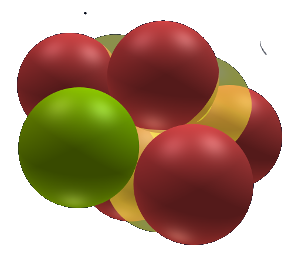The Periodic Table of Elements is the primary source of information used to develop SAM. One of the most important properties is the Oxidation State.
We are developing this interactive periodic table to demonstrate how the structure of an elements nucleus determines properties of that elements. The Periodic Table of Elements is the primary source of information used to develop SAM. One of the most important properties is the Oxidation State. The oxidation state is used to determine what nuclets make up that element.
Using the Controls
- You can select what is displayed for each element by clicking the checkboxes to the left of the table.
- To pop up information about an element -- Left click on that element.
- To zoom in on part of the table -- scroll your mouse thumbwheel or click and hold the center mouse button and move the mouse forward and back.
- To pan around the periodic table -- click and hold the right mouse button and move it around.
- To change the background of an element for demonstration purposes -- First uncheck the "Image - primary" checkbox to make the background visible. Then hold down the shift key and click on an element. Continue clicking to cycle through the colors red, blue, purple, breen, black, default (dark blue).
- There is a glitch in the program that allows the table rotate. This is quite annoying and I am attempting to fix it.
-- more --
Title Overlay